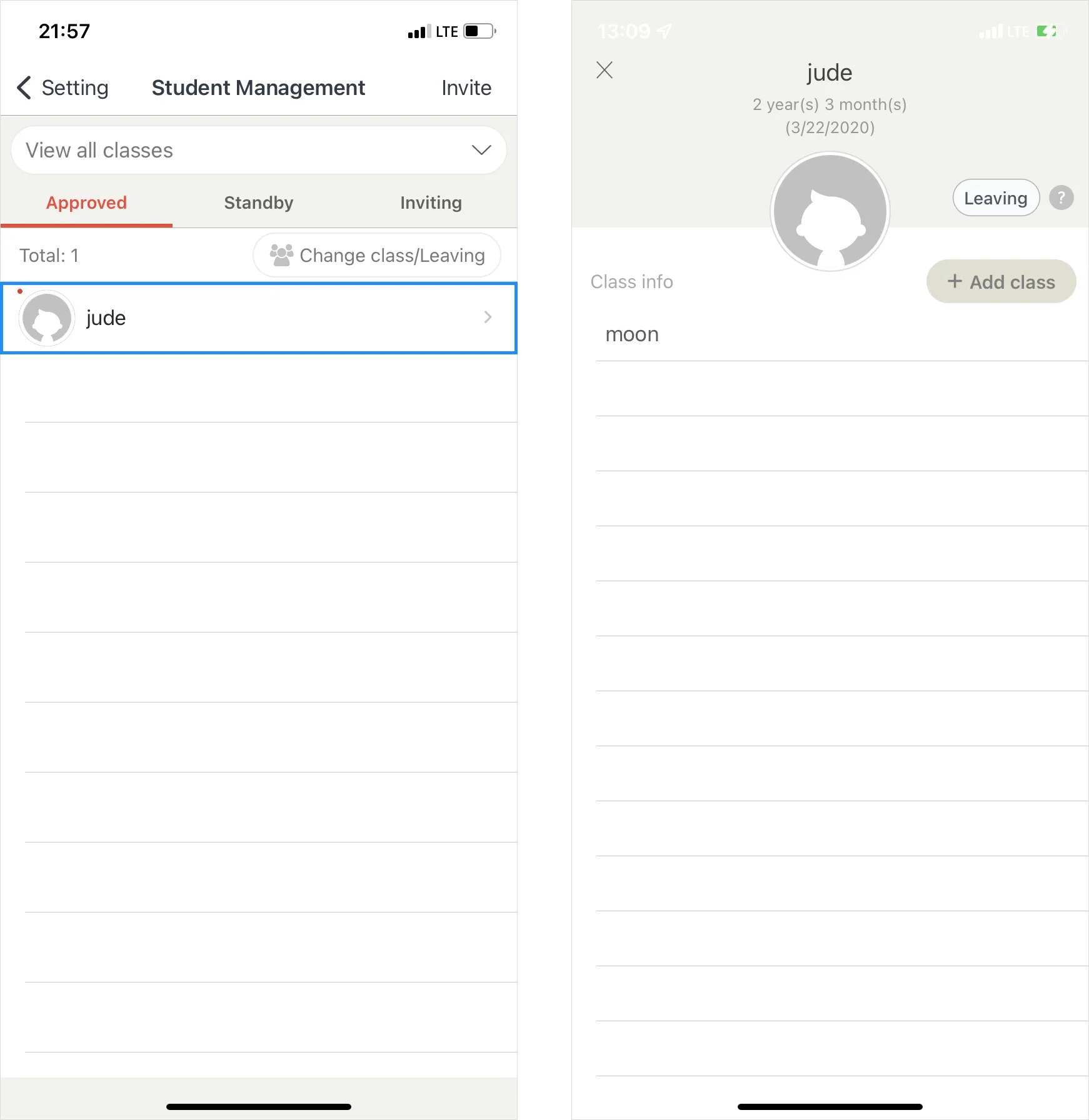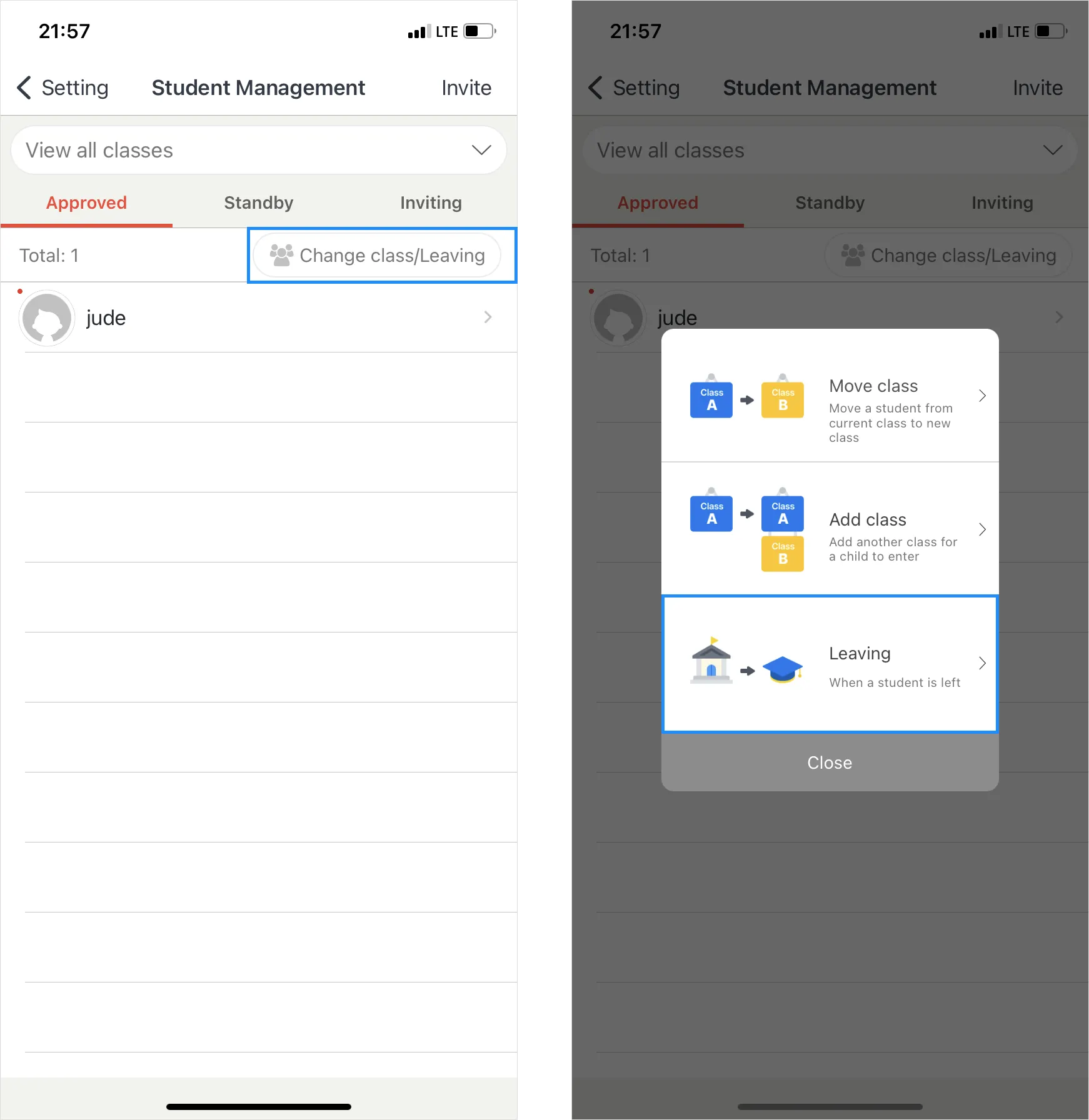•
If a student is enrolled in multiple classes, you can simply add more classes through ‘Student Management’ menu.
•
Once a child leaves, proceed ‘leaving process’ as below:
◦
For one student, Student management > Select Student > Click ‘Leaving’
◦
For multiple students, Student management > Change class/Leaving Studnet > Check students to be left > Click ‘Leaving’
Access ‘Setting’ and select ‘Student Management’.
You can check students’ list and manage the status (Approved/Standby/Inviting).
From students’ detail, you can add, move, and leave classes.
Copyright ⓒ Class Note, Inc. All rights reserved.


.png&blockId=f0b679a6-d382-4291-a972-57e38d27afe8)